Google Webmaster Tools – A Guide For eCommerce Sites Part 3
In this the third and final blog post in our series on Google Webmaster Tools for eCommerce sites, I will cover the structured data section, search queries and the fetch as Googlebot Tool. If you missed part 1 you can read it here Google Webmaster Tools – A Guide For eCommerce Sites.
Structured Data
Every eCommerce site should be looking to utilise structured data or rich snippets in some shape or form, whether to display pricing information or ratings and aggregated reviews. If you are not familiar with structured data, read our blog post series on rich snippets and structured data. The Structured Data Tool in Google Webmaster Tools is designed to help site owners that already have structured data in place on their site to identify any issues or technical errors that may be preventing the site from displaying the data in search results. In addition to the Structured Data Tool inside Webmaster Tools, Google also provides the Rich Snippets Testing Tool, which enables webmasters and site owners to test specific URLs on their site and enter mark-up manually to ensure that it is working correctly and it will also help to identify technical errors in the mark-up code. When implementing structured data onto a site for the first time, it can be very easy to implement the code incorrectly or miss important elements of the mark-up that are required to ensure that the code will work correctly. The Structured Data Tool is designed to alleviate these problems by displaying any errors that Google finds when crawling a site. Site owners can click on to each of the data types to find specific errors that may be stopping the data from being displayed. Screenshot of Structured Data Tool:
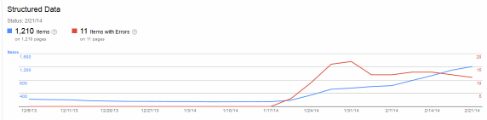
Having this tool makes it much easier for website owners to identify problems with their mark-up, as they don’t have to wait for Google to update it's search results, to find out if the data is displaying.
Search Queries
According to Google “the search query report page shows those Google web search queries that have returned URLs from your site. You can also see information about the pages on your site that were seen most often in search results (top pages).” Webmaster Tools shows data for the top 2,000 queries that a site appeared in search results at least once over the last 30 days. The report provides data on:
- Queries (keywords)
- Number of impressions for each query
- The number of clicks generated from each query
- The click-through rate for each query
- Average position that the site appeared in search results
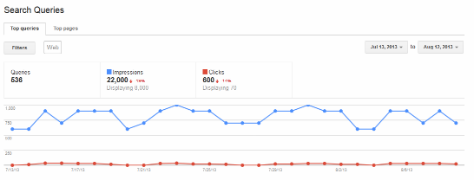
This tool is useful for finding new keywords that users are typing in that you may not have already identified at the keyword research process. The tool also helps website owners to identify keywords that they are ranking for and may not be currently targeting as part of their SEO campaign. If your site is already ranking say on page 2 of Google for a specific keyword, then it may not require much work to bump the keyword up onto page 1, which will help to send more traffic to your site. While the impression and click-through rate data may not be 100% accurate, the tool will you help you to identify potential keywords that you can rank higher for, with a little optimisation either onsite or offsite.
Fetch as Google Tool
The Fetch as Google Tool enables website owners to identify specific problems with content not being indexed in Google or if a page has a poor ranking in search results. If you are having problems getting a page indexed on Google, this tool will also tell you whether or not Google can crawl the page. The tool returns data on:
- Download time
- The HTTP response returned by your server
- The date and time of your crawl request
- HTML code
This is particularly useful if you are having problems with a site in terms of speed, as the tool will tell you the download time for each page. The tool can also be used to submit new URLs or URLs that have recently been updated to help get the content indexed faster. Once you have fetched as Googlebot, you then have the option of submitting the URL and all linked pages to Google. For example if you have added a new page or a new section to a site that needs to be indexed quickly, then this tool will help you do that. If you are interested in finding out more about Google Webmaster Tools, read The ThoughtShift Guide to Google Webmaster Tools. Follow my blog for more updates on Google Webmaster Tools and all things technical SEO. Or sign up to the ThoughtShift Guest List, for more digital marketing news and updates.
