Google Analytics Active Users Explained
Active Users [BETA] recently popped up in the Audience section of Google Analytics. However, there is very little information about what it is reporting on available. This blog post looks at what Active Users are and how we can use this data.
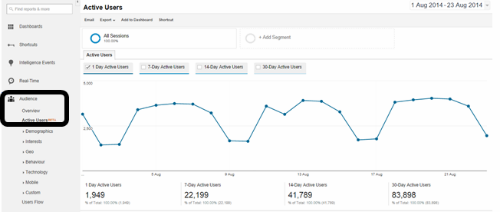
Active Users are simply unique visitors within the selected date range
Please reference the above screenshot to understand the examples in the definitions below.
1 Day Active Users
The number of unique users who had at least one session within the last day in your active date range.
So there were 1,949 unique visitors to the site on Saturday 23rd August.
7 Day Active Users
The number of unique users who had at least one session within a 7 day period. The 7 day period includes the last day in your active date range.
So there were 22,199 unique visitors on the site between Sunday 17th and Saturday 23rd August.
14 Day Active Users
The number of unique users who had at least one session within a 14 day period. The 14 day period includes the last day in your active date range.
So there were 41,789 unique visitors on the site between Sunday 10th and Saturday 23rd August.
30 Day Active Users
The number of unique users who had at least one session within a 30 day period. The 30 day period includes the last day in your active date range.
So there were 83,898 unique visitors on the site between Friday 25th July and Saturday 23rd August.
How can we use this data?
Google Analytics took away “unique visitors” as a reporting metric in April 2014. This appears to be an equivalent way of measuring unique visitors. However, the time-periods that you can report on are very fixed at the moment – you cannot measure the number of unique visitors in a calendar month.
As with most areas in Google Analytics you can segment the data to draw insights on the value of the traffic against your marketing objectives.
Data Segmentation by Traffic Source
Segmenting active users by traffic source can indicate which digital marketing channel is driving the most unique visitors to the site in a given time period.
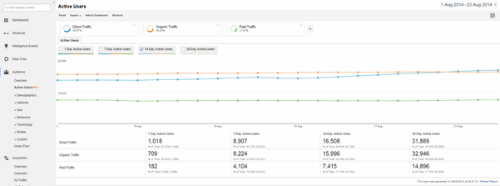
Data Segmentation by Conversion
Segmenting active users by converters/non-converters can give you insight on how likely a user is to convert from a single visit.
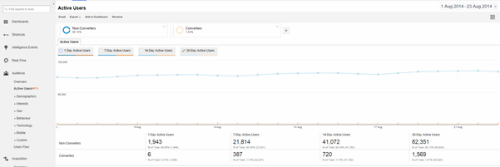
Data Segmentation by Device
Segmenting active users by device can inform your multi-device strategy by indicating how many users visit your site on a mobile or tablet and don’t come back, on that device.
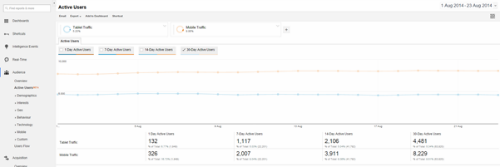
Why did Google Bother?
I think there are three main reasons as to why the Google Analytics team made this change:
- It is a foundation for Universal Analytics, cross-device, unique visitors reporting
- It fits with the new naming conventions in Google Analytics
- You can gain greater insight and carry out more data manipulation with a dedicated reporting section, rather than being a number in the Overview
Follow my contributions to the blog to find out more about digital marketing news, trends and digital strategy or sign up to the ThoughtShift Guest List, our monthly email, to keep up-to-date on all our blogposts, guides and events.

