Google Review Extensions RIP
Since January this year, digital marketing news sites have been announcing that Google is removing review extensions from AdWords. From January, review extensions stopped showing alongside ads, and from February historic data pertaining to review extensions were removed from the AdWords interface even though review extensions still appear as an extension type in the dropdown list. In the support.google.com article on ad extensions, review extensions are no longer mentioned.
In this post, we will answer the questions that may now be springing to mind, such as:
- What were review extensions again and why did I never get around to using them?
- Is there anything I can add to my ads that has the same function as the review extension?
- What extensions can we still use and when should we use them?
Review Extensions Recap
Review extensions allowed advertisers to quote or paraphrase reviews from third-party websites. You may never have got around to using them because they are extremely difficult to get approval from Google for. Not only does the review have to be linked to and therefore cannot exist only in print, but through experience with our clients we have seen that Google does not permit:
- Aggregate review sites such as Tripadvisor, thus rendering many review sites that the public are familiar with ineligible.
- Personal blog sites, thus rendering your hard-earned blogger reviews ineligible.
Benefit of review extensions
Because eligible reviews come from specialist advisory websites or industry award websites, it means that if you could show review extensions you were almost guaranteed to stand out from the crowd.
How to incorporate reviews moving forwards
We will no longer be able to incorporate reviews other than seller ratings in our ads without using our ad copy wordcount. This means that if you wish to show a review in your ad:
- You will have to create a new ad and build up the Quality Score for that ad from launch.
- You may not have space to show a call-to-action or further information about your product.
Therefore, you should think carefully about whether showing a review is really going to get you more ad clicks. Here are several points to consider to help you make your decision:
- Will showing a review make me stand out from the competition on the SERP? Do other advertisers in the SERP show reviews other than seller ratings in their ad copy? If they do, you may want to follow suit. However, if their review comes from an expert while yours comes from an inferior source, then you should reconsider the value of your review.
- How important is my review going to be to my audience? Is your audience motivated by price? If so, then a review is not going to greatly impact their decision to buy and you are better off writing a call-to-action with your limited character count. However, if your audience is looking to invest in a high-quality product or a product with special requirements, then a review will add confidence in your product and incentive to buy.
If your product is both high-quality or specialist and is price competitive, then a good idea for ad testing is to create one variation promoting the review and one promoting the price and compare the CTR and conversion rate of the two variations. This will help you to see whether price or review affirmation is more important to your audience.
Ad Extensions You Can Still Use And When You Should Use Them
Review extensions may not have been appreciated while they were still being shown by Google, so we should remember the extensions still available and use them appropriately. We covered the benefits of using ad extensions in an earlier blogpost, but here are further tips on when to use which extension.
1. Affiliate Location Extensions
When to use affiliate location extensions
- When you have a physical location that your customer can visit and you have more than one location. E.g. you have a chain of stores.
When not to use affiliate location extensions
- When you do not have a physical location that your customer can visit.
- When you just have the one store; in this case use regular location extensions.
2. App Extensions
When to use app extensions
- When you have an app and want to direct people to your app store page. If your app is not your primary product but supports it (e.g. an AR app that allows people to try on your cosmetics, a brand loyalty app etc.), then you may want to reserve the ad for your primary product and use an app extension to offer more information about your product.
When not to use app extensions
- When you have an app you want people to download without having to click through to its app store page. If your app is your primary product and revenue-generator then you may want to promote it with a universal app campaign rather than a text ad campaign; universal app campaigns are designed to drive app downloads straight from the SERP.
3. Call Extensions
When to use call extensions
- If you are happy to receive calls from people who click on your ads. If you are a service provider you may want to shorten the number of steps it takes for a user to convert, e.g. by taking their details over the phone without them having to click through to your website to find the phone number there or fill in a form.
- If you have the human resources to handle phone calls from people who click on your ads.
- Especially if your audience uses mobile to convert more frequently than other devices.
When not to use call extensions
- If you do not want people to call you via clicking on your ads. You may not want to pay for clicks on the call button that are not likely to result in conversions, e.g. calls about returns and cancellations.
- If you do not have enough staff to handle the calls that come through, then it is better not to use call extensions than to deliver a poor user call experience.

4. Callouts
When to use callouts
- When you have brand USPs to boast about.
When not to use callouts
- A product should always have brand USPs, so, as mentioned in our intro to callouts blogpost, you should always use callouts! Google will automatically show dynamic callouts whether you want to or not, and you might as well craft your own callout text.
5. Enhanced Sitelinks
When to use enhanced sitelinks
- When you have high-quality, engaging pages that offer useful information that creates confidence in your brand.
- When you wish to show the extent of your product range, beyond what is offered on your ad’s landing page or by providing more details about each of the product categories shown on your ad’s landing page.
- When you wish to show a promotion that does not fit the criteria of promotion extensions (e.g. the special offer is a ‘buy one get one free’, ‘3 for 2’), and you have a suitable landing page for the promotion that is not the same as the Final URL of your ad.
When not to use enhanced sitelinks
- When you do not have meaningful landing pages for your sitelinks; this may be the case for websites with very few pages. You should create regular sitelinks instead.
- When you wish to show a promotion that does not fit the criteria of promotion extensions (e.g. the special offer is a ‘free delivery’) and you do not have a suitable landing page for the promotion that is not the same as the Final URL of your ad. In this case it is best to show the promotion in your ad’s headline.
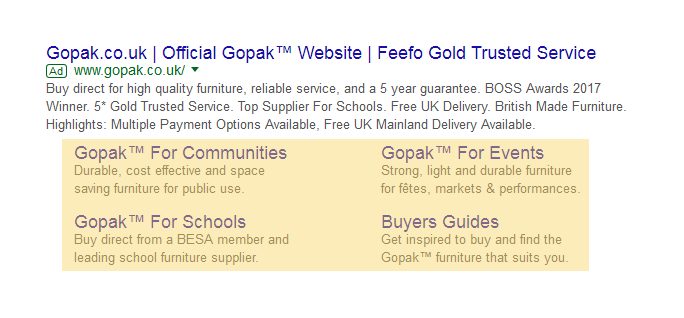
6. Location Extensions
When to use location extensions
- When you have a physical location that your customer can visit.
When not to use location extensions
- When you do not have a physical location that your customer can visit.
7. Message Extensions
When to use message extensions
- “When your business has a phone number that is able to receive, process and send text messages.” – Google.
- If you have the human resources to handle messages from people who click on your ads. If your audience is young, they may prefer to text rather than call. You can show message extensions alongside your call extensions and give them an extra method of getting in touch.
- If you are happy to receive messages from people who click on your ads. If you are a service provider you may want to shorten the number of steps it takes for a user to convert, e.g. by taking their details over the phone without them having to click through to your website to find the phone number there or fill in a form.
- Especially if your audience uses mobile to convert more frequently than other devices.
- Definitely if “your business goal includes getting people to message you or when you have used a mobile number to set up a call extension” – Google. This is because Google will automatically show a message extension whether you want to or not, and you might as well craft your own pre-populated message.
When not to use message extensions
- If you do not have the criteria mentioned above.
- If you do not want people to message you via clicking on your ads. You may not want to pay for clicks on the text button that are not likely to result in conversions, e.g. texts about returns and cancellations.
- If you do not have an idea of where you want to direct the message conversation.
8. Price Extensions
When to use price extensions
- When you want high-quality traffic to your website. Users who know the prices of the product before clicking through to your website are less likely to leave the site once they have arrived.
- When you want to improve the customer journey. As explained in a previous intro to price extensions, they allow people to go directly to the product page after viewing its price, title and description displayed in the price extension, without having to look for it on the ad’s landing (product range) page.
When not to use price extensions
- When you want as much relevant traffic to your website as possible. If you have just started an ad campaign, you may not want to add price extensions, as the prices may cause users to decide not to click through to your website, therefore reducing the number of new visitors to your site and sales opportunities.
9. Promotion Extensions
When to use promotion extensions
- When you have a special offer across the full product range. In this case, add promotion extensions highlighting the offer on the range to ads that lead users to the brand homepage.
- When you have special offers on some products in your range but not all. In this case, add promotion extensions highlighting the offers on select products to ads that promote the product range.
When not to use promotion extensions
- When you have a special offer that is sitewide and you do not have a landing page dedicated to the special offer. I.e. you are promoting the special offer on every single page of your website or on the homepage alone.
- When you only want people who have searched for the specific product or product range that currently has the special offer to be able to view the special offer. I.e. you do not want to entice people to view a certain product or product range that they were not originally considering because there is an offer, but rather you want to reward people who are already interested in the product or product range by giving them a special offer on what they may already be intending to buy.
10. Seller Ratings
When to use seller ratings
- Google shows seller ratings as star ratings by collecting information from a range of sources including Google Customer Reviews and independent review websites such as Feefo and TrustPilot. If you have enough reviews on one of those sources then Google will show seller ratings alongside your ads. For small to medium-sized businesses, you will be more likely to be eligible to show seller ratings if you pay to sign up to a review platform, as Google Customer Reviews alone may not meet the number of reviews required.
When not to use seller ratings
- You cannot enable or disable seller ratings as they are automated, so if you believe that bad ratings will cause more damage than multiple good ratings will boost people’s confidence in your brand, then do nothing: do not opt in to Google Customer Reviews or sign up to review platforms.

11. Sitelinks
When to use sitelinks
- When you do not have much to say about pages on your website other than your ad’s landing page. I.e. the pages on your site are not yet fully content optimised. Otherwise, use Enhanced Sitelinks which are covered in point 5.
When not to use sitelinks
- You should always use sitelinks! This is because Google will automatically show dynamic sitelinks whether you want to or not, and you might as well craft your own link text.
12. Structured Snippets
When to use structured snippets
When your product details fit any of the categories offered by Google:
- Amenities
- Brands
- Courses
- Degree programs
- Featured hotels
- Insurance coverage
- Models
- Neighborhoods
- Service catalog
- Shows
- Styles
- Types
When not to use structured snippets
- If you can, you should always use structured snippets! This is because Google will automatically show dynamic structured snippets if the categories are appropriate whether you want to or not, and you might as well craft your own snippet values. However, in our experience, Google’s automated dynamic structured snippets include categories that advertisers cannot manually choose, so if your product details do not fit into the categories above Google may still find a way to categorise them.
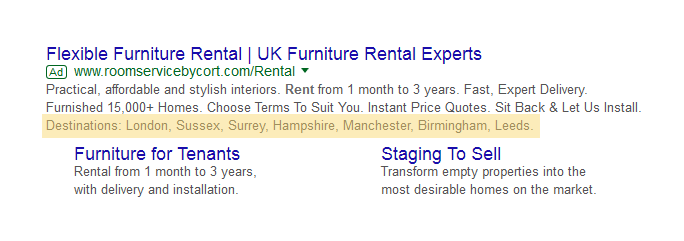
I hope that this guide boosts your confidence in making use of all the text ad extensions still available to you in Google’s search advertising arsenal. Thank you for reading!
Follow my contributions to the blog to find out more about Paid Search Marketing, or sign up to the ThoughtShift Guest List, our monthly email, to keep up-to-date on all our blogposts, guides and events.
