Web Accessibility With Paul Goodwin
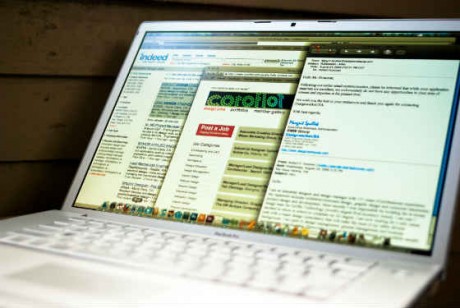
We all take the web for granted. We log online every day and connect to the world with instant access to the latest news and views from across the globe. We can go shopping, keep an eye on our finances, pay our bills and book a holiday all within an hour or so. Now imagine that you had a visual impairment, or were totally blind, how would you go about doing those things online? You’d be right in thinking that there are a number of different programs available to those with visual impairments that help them hear what’s going on on the screen, and while these programs are very good at what they do, they can only be as good as what’s on the screen before them.
So for those with a visual impairment, or any disability for that matter, getting access to the information they need can sometimes be incredibly difficult if the website is not accessible to them. Why is this? The answer is simple, bad design. There should be no excuse for this, the internet is arguably the biggest development mankind has made in the past century and has helped billions of users across the globe get the information they need. If anything, web users with disabilities should have precedent over other users when it comes to being able to access the information they need. Think of all the ways that disabled internet users can benefit from going online – they’re limitless. So to deny them of this simply due to lazy coding or impractical design is discriminatory.
I sat down with Paul Goodwin, Web Design Architect here at ThoughtShift to talk a little more about online accessibility and why it’s so important for web designers and developers to make their websites accessible to all users.
So can you explain to us what accessibility is and why it’s important to web design?
Accessibility means the web for everybody, regardless of how you get to it or any kind of physical impairments you may have. Though people immediately tend to think of people with visual impairment and screen readers, there are far is more assistive technology than that. For example people that suffer from sever RSI may use voice recognition software to help use their PCs.
What if they have a screen reader can the user still not access all the information on the website?
With screen readers you need to have good document hierarchy which a lot of sites lack, properly labeled headers that reflect the content. Dynamic reflected content can be a big problem for screen readers for example text that’s hidden using CSS and JavaScript can be a problem. Simple things like defining ARIA (Accessible Rich Internet Applications) regions can help users navigate through a page more easily.
How can developers make a website good in terms of accessibility?
Making sure that it’s built properly in accordance with the standards and being up to date with how screen readers work and can help the screen reader program read your website. Get your website tested with a screen reader to show up any problems and then fix them, better still use an accessibility testing lab – the Shaw trust are a non-profit organisation that do this. They get real users of all kinds of AS tech to test your site. Basic design knowhow can really help people. Making sure the contrast is good enough for people who are not necessarily blind but are visually impaired or have colour blind issues. Give people the choice to change these things around so it suits them. It’s not a lot of work to be able to do something like that but it can have a huge impact on the way someone with a visual impairment can read your website.
Would you agree that we need to use the internet as a tool to help disabled people?
Yeah, or for people to help themselves. If you’re stuck indoors and you can’t get out then the internet is a big thing for you, you know, it’s a gateway into the world. You shouldn’t be denied of this simply through bad design.
It’s almost a crime that web developers aren’t doing this and totally taking for granted the fact that bad design can seriously hinder someone with a disability from accessing their website.
Exactly, it is a crime. Advanced accessibility can be a bit painful, programmatically doing things can take a decent amount of knowledge but basic accessibility stuff like keyboard navigation should be imbedded into your design as standard which is what we do.
What should web developers be doing to make their website more accessible to people with disabilities?
First of all they should be following the guidelines and learning their craft, it’s all laid out for you Some of the more difficult bits do take a bit more skill to master. You can’t fix every tiny thing but you can do a lot to help people out who use screen readers and make your website accessible to them.
You talk about this subject very passionately, why is this so important to you?
I don’t know really it’s just something I got into, and my eyes are bad I’ve got RSI and it annoys me when I find websites don’t do this so I became a bit of a perfectionist. It’s something that I really got interested in when I got into web design. It’s interesting as well and more and more people are now starting to switch on to the idea because at the end of the day it’s the law now.
It’s not just visual impairment though is it that people struggle with, how can websites help other types of disabled people use websites, for example if someone can’t use a mouse properly to navigate a website?
If you can’t use a mouse or something like that then keyboard navigation is really important. You can just tap the tab key to navigate around a website.
That allows the user to navigate through the website and highlight different headers or links to get to the information they need.
That’s right, keyboard navigation is vitally important for website accessibility. You need to make sure that you can see where you are on the page, your current position as you’re tapping your way through needs to have some sort of focus. So it changes colour or something as you’re going along.
And that’s a relatively simple thing to do that wouldn’t take very long I assume, that can really help someone with an impairment get through a website and get the information they need.
Yeah, absolutely, that’s a no brainer. It’s a ten second process that. And the thing is as well that Google will recognise that you’re doing this stuff. It’s another tangent of SEO that all companies should be looking into.
If you put two sites up on exactly the same subject, one that’s built properly with accessibility in mind and one that’s not, with no other difference in the meta or the content, The one that’s built properly is going to rank higher.
They’re looking for it now, it doesn’t have to be bloated, it’s laziness and ineptitude that are causing these problems. Especially with the arrival of all the other platforms coming in at the moment like mobile and tablet devises, if it’s not built properly and accessible to everyone it’ll fail. For companies that want serious internet kudos accessibility is a must.
If you’re a designer that’s having trouble with getting buy in from your stakeholders – they think that it’s not worth the extra money involved making their sites accessible – which is a legal requirement as per the DDA – point out that disable people spend money too – a lot – if you don’t make your site accessible they will spend their money with a competitor who’s site accommodates them.
Certainly some food for thought for web designers to chew over.
There are some interesting stats here www.disability-marketing.com/facts and useful resources for web accessibility training www.webaim.org
.
