Search Console Secrets: Turn Customer Intent Into A Killer SEM Strategy
Google’s Search Console, formerly known as Webmaster Tools, is a powerful resource for understanding how Google sees your site and identifying technical factors that could be limiting your performance. Aside from your site’s code, it is the clearest way you have as a site owner to “talk” to Google to explain how it should interpret the data on your site.
However, it’s much more than that. It’s also the best window into your customers’ search habits, how Google understands your site and how to make the right changes to your site to attract and engage new business.
The source of all this juicy insight: Search Console’s Search Analytics data. Here’s how to use it.
Open Search Analytics
This is the easy bit, just head to your Search Console, expand the Search Traffic box and choose Search Analytics.
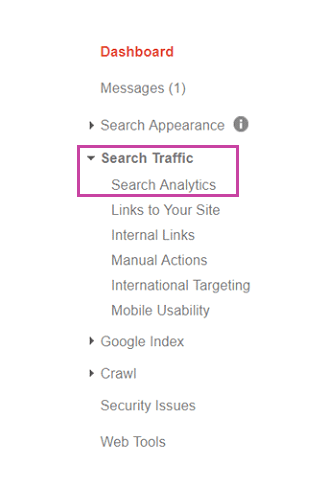
You will see the following menu and a list of the top 1000 search queries (i.e. what users actually typed into the search bar) that resulted in people clicking on a search result leading to a page on your site.
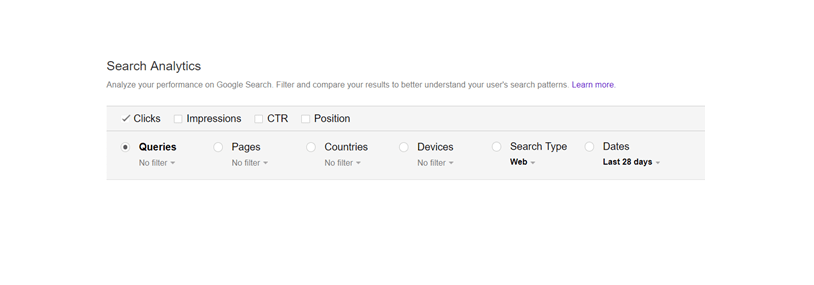
For all of these tips, enable ALL the check boxes so you can see the full data for each query:
- Click – did they click on your SERP listing? Remember that one click can lead to multiple sessions so don’t be alarmed about discrepancies with your organic sessions
- Impressions – this counts each time a search result from your site was displayed for a browser. If you’re on page 2 and a browser doesn’t reach page 2, you get 0 impressions. If you’re on page 2 and they hit page 2, score 1 impression.
- CTR – click through rate is the ratio of impressions to clicks; higher is of course better.
- Position – this is the average ranking a result from your site had over the time period being reported on.
That’s the basics, now comes the fun stuff!
(Warning… Fun stuff comes with a dampener from Big G: Search Console only retains the last 90 days of data so if you’re planning your Christmas SEM strategy, you need to have done this analysis after the last event)
Understand Your Search Visibility
While ranking and keyword tools give you an idea of the search potential in your keyword strategy, your impressions show you exactly how many eyes your brand is in front of. Sort the results by number of impressions and then:
Benchmark the number of impressions your top 1000 queries are generating. As you work to improve the range of keywords you have coverage for and increase their rankings, you want to see this number go up. It will also reflect seasonal trends like Valentine’s or Christmas.
Analyse the click through rate for your top terms sorted by both number of impressions and number of clicks and consider the average position. If you’re getting thousands of impressions but few clicks, there’s an opportunity!
Understand the landscape by looking at the search results for that query and your own ranking. Why might people not be clicking on your result? Are you on the same screen as big brands, Google Shopping, images or other content that could be getting the click? That will naturally limit the size of the opportunity but you can also see how your result does or doesn’t stand out.
Action: Critically assess your ranking from the perspective of a target customer who has never heard of you. Is your brand name clear? Are your USPs clear? Is it obvious how your ranked page can fulfil the needs of that search query? If not, tweak the metadata (being careful to leave your keywords intact) and see what happens.
Track the Growth of your Brand
Brands are key. Every industry has its titan brands while challengers seek to build a brand for themselves in the hope that they will be the next rulers of the space. Brands are magic for customers; they inspire trust and loyalty and if someone is searching for a specific brand, you can be sure they’re at least considering a purchase.
As you make the most of your impressions to start turning them into clicks or, at least, better representing your brand, track your brand journey based on search behaviour.
Action: In the Queries tab, use the filters to include only terms that include your brand and record this figure. Now repeat the process, excluding the brand terms and record these figures and the top queries somewhere (Excel is ideal). You can now track the growth of your brand as you see the pure numbers of impressions go up as well as the ratio of brand:non-brand search queries.
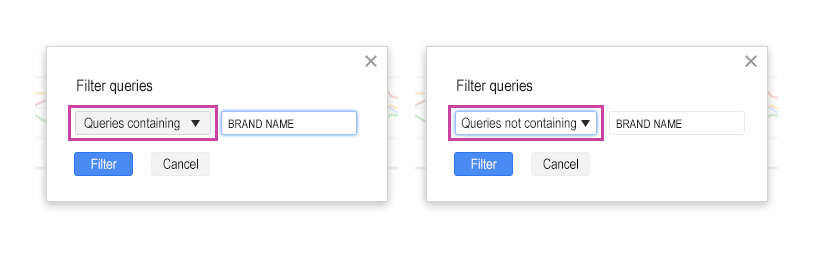
The proportion of brand searches can also tell you more about how your other marketing efforts are paying off, what terms people associate with your brand and your search reliance on your brand i.e., if 90% of your customers are looking for you by brand, you clearly have a have a strong brand so keep investing it but make sure you protect it from bad PR or unnecessary marketing such as rebrands.
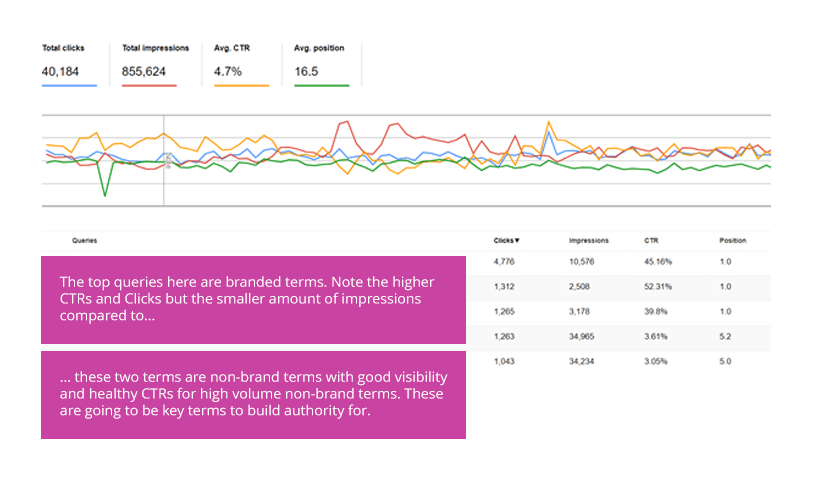
Understand User Intent
Ever wonder why a particular page gets traffic or is appearing in your top landing pages all of a sudden? You bet!
- Change the date range to match your need e.g., the precise date range the page was spiking in traffic or the maximum 90 days if you’re looking for a broader trend
- Use the Pages filter to isolate just the page you’re interested in e.g., shoesite.com/faq
- Hop back to the Queries tab and see what terms people are searching for that’s surfacing this page (impressions) and what’s making them visit (clicks)
Action: Ask yourself if your landing page satisfies the queries driving traffic to it. If yes, is that clear from the metadata? If not, should it be? Are the queries relevant to your business and could you engage and convert with them?
On the one hand, you might find that you have random spikes of visibility for crazy keywords (fun fact: one of our clients had one-off impressions for “women flashing at work” for a page that included the words “working” and “flashing” in describing how their product works. No clicks though!).
More often, you’ll find new ideas about how to optimise the landing page to match the search queries. This could mean new written content, revised merchandising, tweaking internal links on that landing page to build an improved customer journey based on search intent. You could also incorporate findings across your site to help provide existing customers the details or products you know people are looking for.
Find Keyword Opportunities and Content Gaps
Here’s where Search Console can really pay off for you: build up your keyword strategy using the terms and language that your customers are actually using – not some algorithmically generated lists of synonyms.
While there is chicken/egg situation that your pages should be ranking for and thus getting impressions (and hopefully clicks) for the words you’ve optimised them for, there are also plenty of related terms you may have overlooked.
Action: Work through the queries driving impressions for your top pages and isolate the ones with the greatest current opportunity i.e., ranking between 5 and 20, a large number of impressions but a small amount of clicks, and search results where your page/brand could carry authority.
Assess each page for how those keywords could be incorporated into the metadata or content and weave them in as appropriate without upsetting the current optimisation.
Continue working through the queries looking at longtail searches as well as questions by using “how”, “what” and “ideas” in the Query filter. Keep a note of queries that look especially relevant to you and then research search volumes for them. As appropriate, work these keywords into your current content or create new content to satisfy these queries – whether that’s fresh blog posts or a larger guide area on your site.
All of these steps can quickly build the authority of the site by aligning with customer needs, which is what Google loves to do. If you’re still working out your keyword strategy, see how to find the secret keywords sending you eCommerce SEO sales.
Testing Metadata Effectiveness
Finally, with all the changes you’ve made to your metadata, you want to be able to measure whether they’re working or not. While you will hopefully see the results in Google Analytics as your Sessions and New Users increase, Search Console can again help you out.
Action: After your new meta has gone live for a while, ideally a month, use the filter on the Pages view to isolate your target page and then use the Compare mode on the Dates field to compare results before and after optimisation.
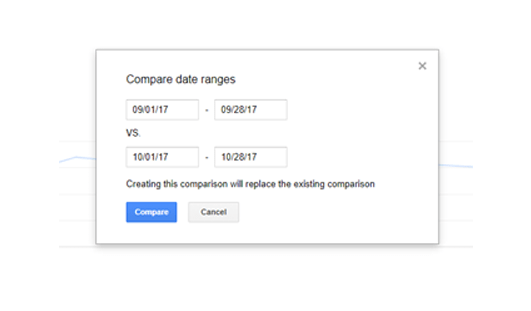
Remember that many factors can impact your CTR but the right meta, speaking the customer’s language, should get more clicks every time. Compare the results to on-page behaviour statistics in Google Analytics to see if the increase in traffic has corresponding increases in engagement, conversion or site exploration from the target page.
If you’re still crafting your metadata, find out more about the importance of customer centric metadata and how to write it.
Follow my contributions to the blog to find out more about marketing in a digital world, or sign up to the ThoughtShift Guest List, our monthly email, to keep up-to-date on all our latest guides, advice and blog posts.
